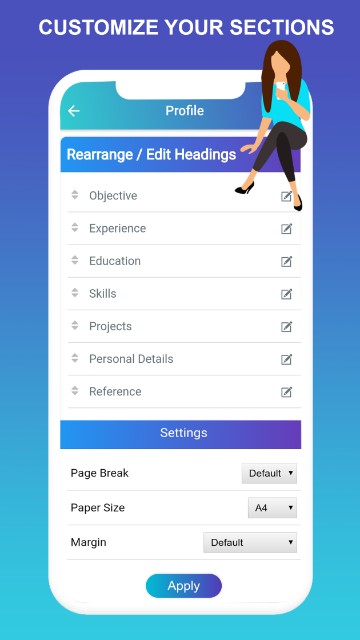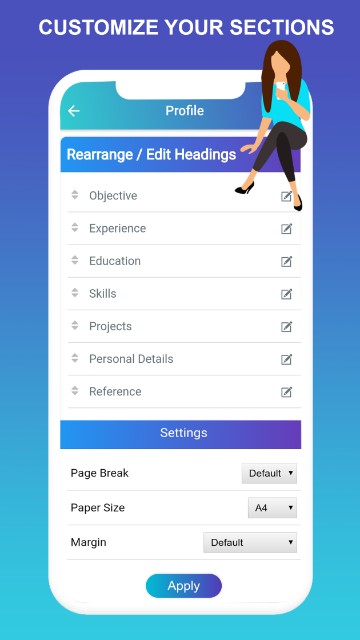Customize the resume sections
You can re-arrange the resume sections, change the default titles and more.
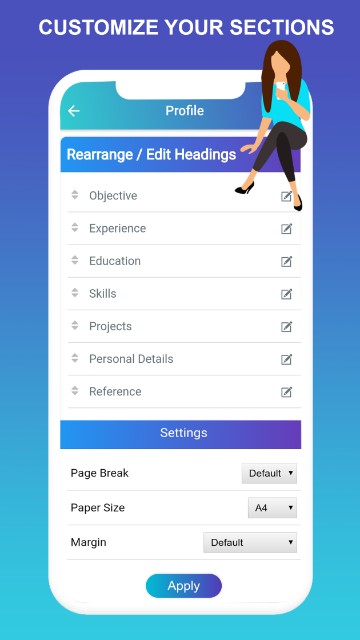
About Us
IntelligentCV™ launched in play store on Feb 21, 2019. We are #1 resume builder app with more than 20M installs. IntelligentCV is the most downloaded and highly rated app in past 3 years.
User Reviews about Resume maker app
Since I use Intelligent CV i am getting calls from diffenernt companies. The format i mean evertything is just super hot from my side I thank you for this wonderful app it makes our CV simple and professional
15 Jan 2022
I have been applying for jobs many months and recieved not one single call but soon i posted resume with Intelligent CV I immediately start receiving job offers "It makes all difference in the world"
30 July 2019
Whenever i wanna create CV, I don't know where to begin from, Intelligent CV always has my back.
13 Jan 2022
I have tried lot of such apps. Believe me - Yours is not only the best, but perfect. Extremely customer friendly. I would like to express deep gratitude for what you have created. When i look at my finished CV, I felt proud of my self and even imagined being professional. Thank you Intelligent CV
25 May 2019
Wow. What a fantastic app. Easy to create any kind of CV. I am appreciating for this smart resume application. It is simple, fast and very easy to use. App deserves 10 Star
2 Jan 2022
We have more than 250000 Ratings
Check out what user says about our resume app in playstore
Resume App 2023
How to Use Intelligent CV Resume maker app
- Install the Intelligent CV's resume maker app from play store
- Open the resume builder app and create profile
- Fill the profile - Personal informations, education, experince, skills, refernce and all other CV sections
- If you have any doubt, check examples to know what you need to fill in your curriculum vitae
- You can create your own custom resume sections. Enable / disable any cv section you want to show in final resume
- You can upload photo in Personal informations section. Enable signature section and draw your sign
- Select any resume template you like
- Check resume preview
- Download the resume in PDF format
- You can edit your resume anytime. If you want to create another resume, duplicate the filled profile and edit it
FAQ - Resume Maker & CV Maker app
- How can I make a resume on my phone?
Download the resume maker app and create your professional resume / CV in mobile.
- Is Intelligent CV maker free ?
Yes, this CV maker is free. Remember we never ask you for money for creating curriculum vitae.
- Intelligent CV for PC, Windows laptop, web ?
Now we are available only on Android.
- Intelligent CV for iphone, ios ?
We have only Android App.
- Which is the best resume maker app in Android?
Our resume maker app is the best for making resume. Among all resume builder apps We have highest rating, most downloaded cv maker and most loved resume editor app.
- How many resume i can create?
You can create any number of resume. Create resume profile for various jobs becuase you can manage multiple resume profile for job.
- How to make resume in PDF format
Resume will be downloaded in PDF format. You should send CV in PDF format becasue it is the best format to digital document.
- Resume format for Freshers
We have many resume templates and resume formats for freshers. Choose the professional resume templates to apply for jobs. For diffenernt kind of jobs you have specific templates. All our CV format will work for students first job, internship, engineering jobs, software / IT company jobs, Civil engineering, diploma job resume, teachers resume, MBA graduates.
- Resume format for Experienced
CV maker can customize any resume format to match your job. Actually Best resume format is good looking resume and professional resume. First fill your curriculum vitae and check which CV format suits the best. Even if you have many years experience you can use this CV maker app.